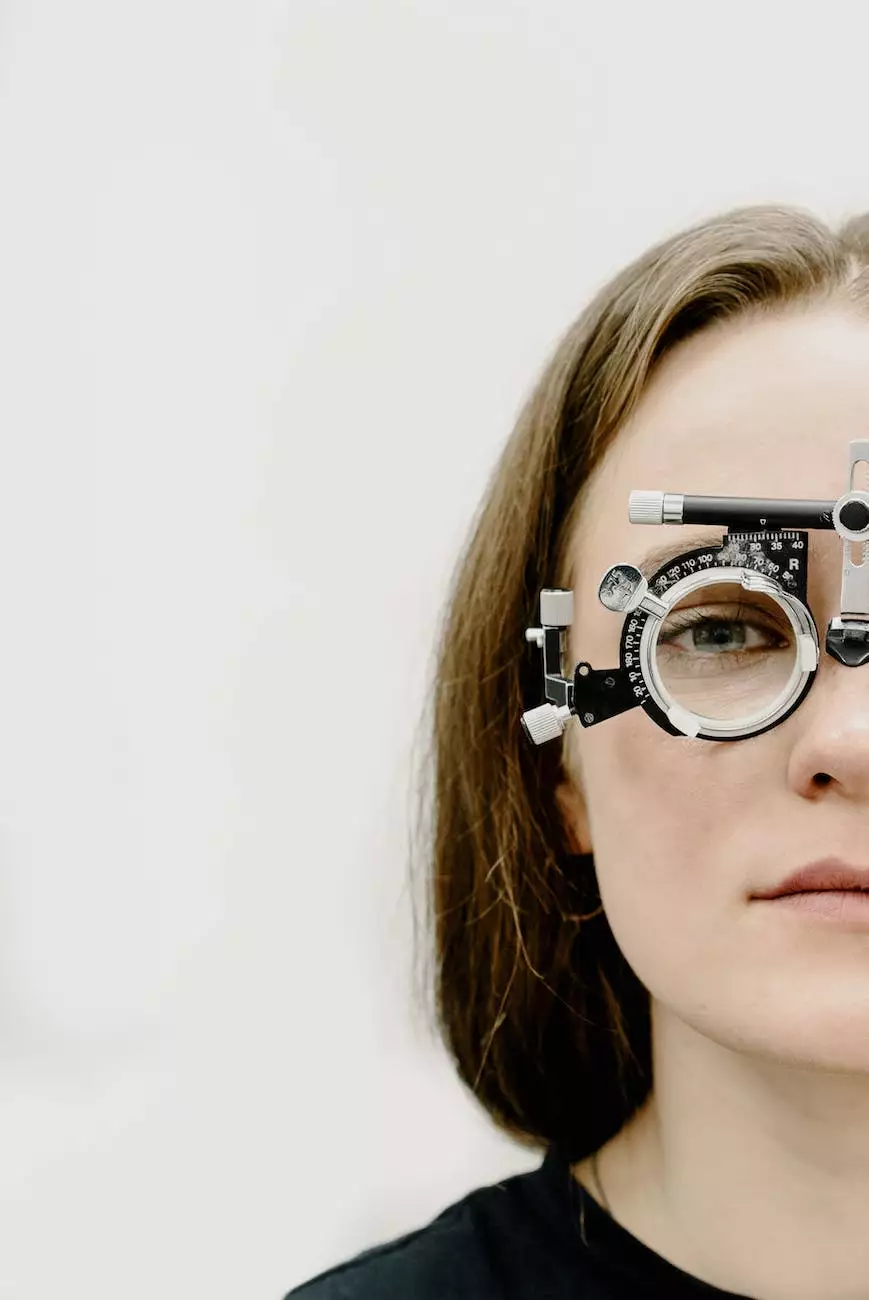Find And Fix Broken Internal Links
SEO Tools
Introduction
Welcome to the ultimate guide on how to find and fix broken internal links on your website. In this comprehensive article, we will cover everything you need to know about internal links, their importance for SEO, and how to properly maintain a healthy internal linking structure. By leveraging the power of the SEO Analyzer tool, you can easily identify and resolve any issues with broken internal links, ultimately boosting your website's search engine rankings.
Why Are Internal Links Important for SEO?
Internal links play a vital role in enhancing your website's SEO performance. They are the links that connect one page of your website to another page within the same domain. When implemented correctly, internal links can provide numerous benefits:
- Improved User Experience: Internal links help users navigate your website easily, allowing them to find relevant content quickly. This improves user engagement and encourages visitors to explore more pages, reducing bounce rates.
- Increased Crawling and Indexing: Search engine bots use internal links to navigate and discover new pages on your site more effectively. By providing a clear internal linking structure, you can ensure that all your important pages are crawled and indexed, improving your overall visibility in search results.
- Keyword Relevance and Authority: When you link to related content using keyword-rich anchor text, you reinforce the relevancy of your pages. This helps search engines understand the context and relevance of your content, potentially boosting your rankings for targeted keywords.
The Impact of Broken Internal Links
Broken internal links can have a negative impact on your website's SEO performance. When a user encounters a broken link, they experience a poor user experience and may leave your site. Search engines also consider broken internal links as a negative signal, potentially affecting your rankings. Common reasons for broken internal links include:
- Page deletions or URL changes without proper redirection
- Website redesign or restructuring causing outdated links
- Incorrect link syntax or typos
- External websites linking to non-existent pages on your site
How to Find Broken Internal Links Using the SEO Analyzer Tool
With the SEO Analyzer tool, you can easily identify and fix broken internal links on your website without any hassle. Follow these simple steps:
- Visit the SEO Analyzer tool on SEO-Analyzr.com
- Enter your website's URL and click on the "Analyze" button
- Wait for the analysis to complete; this may take a few moments depending on your website's size
- Once the analysis is finished, navigate to the "Internal Links" section
- Here, you will find a comprehensive list of all your website's internal links, along with their status
- Identify any broken links marked with a "404" status, indicating a page not found
- Make a note of the broken links and proceed with fixing them
How to Fix Broken Internal Links
Fixing broken internal links is crucial for maintaining a healthy website and maximizing your SEO efforts. Here are some recommended approaches:
1. Redirect the Broken Links
If a page has been moved or deleted, it's essential to redirect the broken link to a relevant, working page. Implementing 301 redirects helps retain the link juice and ensures a seamless user experience.
2. Update Internal Link Syntax
Check for any syntax errors or typos in your internal links' URLs. Correcting any mistakes can help prevent broken links and keep your website functioning smoothly.
3. Create Custom 404 Error Pages
A custom 404 error page can be designed to guide users back to your website's relevant content. Utilize this opportunity to provide helpful suggestions or a search bar to assist users in finding the information they are looking for.
4. Regularly Monitor and Maintain Internal Links
Internal links require regular monitoring and maintenance. As your website evolves, new links are added, and existing ones may become outdated. By conducting periodic audits using the SEO Analyzer tool, you can ensure the health and integrity of your internal linking structure.
Conclusion
In conclusion, internal links are powerful tools that not only enhance user experience but also significantly impact your website's SEO performance. By leveraging the SEO Analyzer tool, you can easily identify and fix broken internal links, taking your website's rankings to new heights. Remember to regularly monitor and maintain your site's internal links to ensure optimal SEO performance and user engagement. Start using the SEO Analyzer tool today and unlock the full potential of your website.