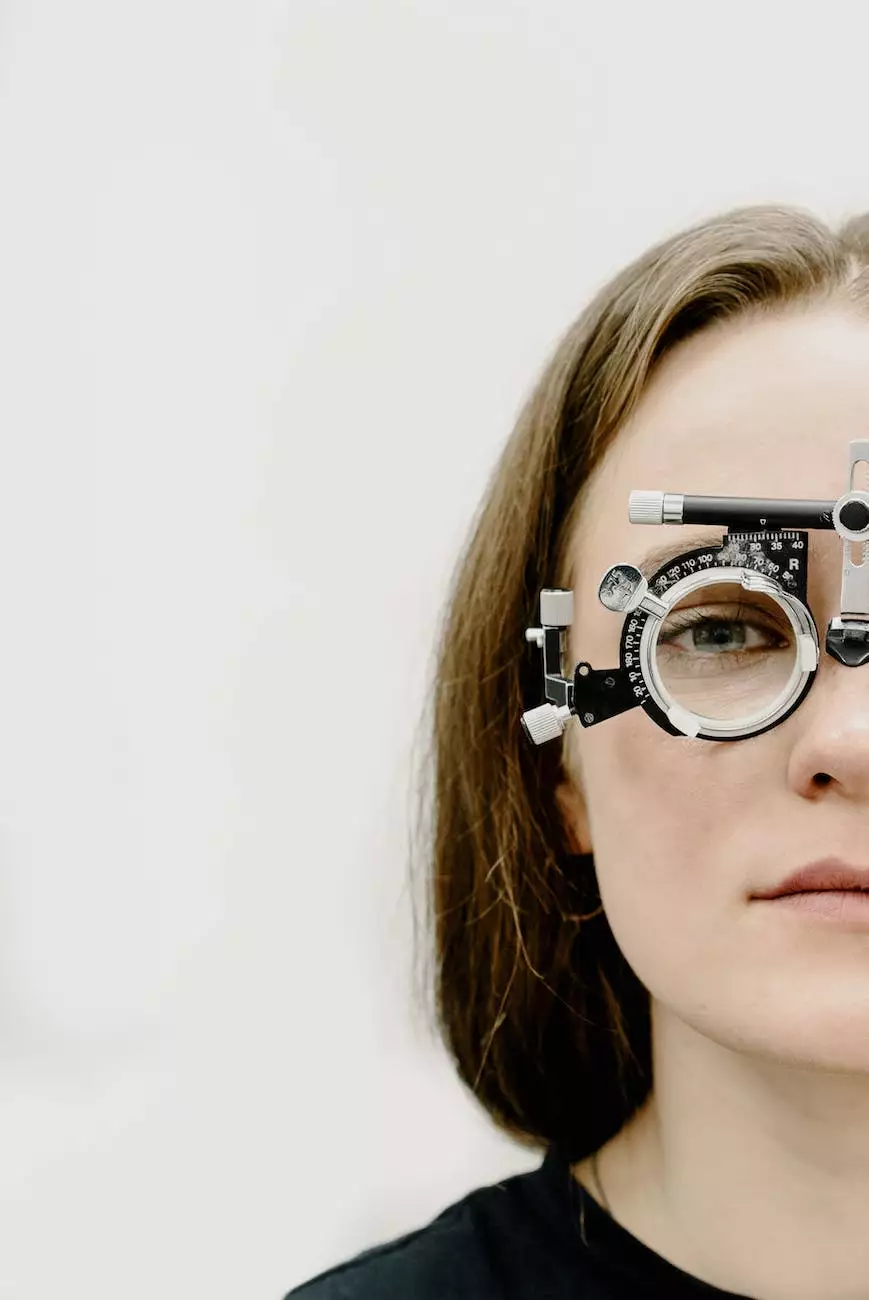What is my Browser - Website SEO Analyzer
Website Analyzers
Welcome to the page that provides insights on your browser and its impact on your website's SEO performance. Understanding your browser and its compatibility with different search engines and web technologies is crucial for achieving higher search rankings and improving overall user experience. In this comprehensive guide, we will explore the significance of browsers in the digital marketing landscape.
Why is My Browser Important for SEO?
Your browser acts as a gateway between your website and the vast online world. It plays a vital role in how search engines perceive and index your web pages. Search engine crawlers depend on browsers to properly render and interpret your website's content. If your website doesn't render correctly in specific browsers or fails to utilize modern web technologies, it can negatively impact your search engine rankings and user engagement.
Understanding Browser Compatibility
Browsers, such as Google Chrome, Firefox, Safari, and Microsoft Edge, have different rendering engines. These engines interpret HTML, CSS, JavaScript, and other web standards differently, leading to potential discrepancies in how your website appears across different browsers. Ensuring your website displays properly and consistently regardless of the browser used is crucial for delivering a seamless user experience and maintaining a strong online presence.
Implications for Web Design and Development
When designing and developing a website, it's essential to consider the compatibility of your chosen design elements and functionalities across various browsers. CSS and JavaScript libraries may work flawlessly on one browser but encounter compatibility issues on another. By conducting thorough testing and optimization for different browsers, you can mitigate potential compatibility problems and enhance your website's SEO performance.
Optimizing User Experience in Different Browsers
Each browser has its own unique features and user preferences. Optimizing your website to accommodate these differences can enhance user experience, encourage longer dwell times, and decrease bounce rates. For instance, leveraging the capabilities of Chrome extensions or optimizing for Safari's seamless integration with Apple devices can contribute to a more engaging and satisfying user experience, ultimately boosting your website's SEO performance.
Factors Affecting Browser Compatibility
Several factors influence the compatibility of your website across different browsers:
- HTML Standards: Different browsers have varying levels of support for HTML standards. Keeping your website's HTML syntax up to date with the latest standards ensures maximum compatibility and consistent rendering across browsers.
- CSS Compatibility: Cascading Style Sheets control the visual appearance of your web pages. Each browser interprets CSS rules differently, which may result in variations in layout, styling, and overall presentation. By employing browser-specific CSS fixes or workarounds, you can achieve higher consistency and compatibility.
- JavaScript Functionality: JavaScript is a powerful scripting language used to create interactive web elements. However, browser-specific JavaScript handling can impact the function and behavior of your website across different platforms. It's crucial to test and optimize JavaScript code to ensure cross-browser compatibility.
- Plugins and Extensions: Browser plugins and extensions can significantly enhance the browsing experience, but they may also affect how your website is displayed. It's important to ensure your website remains fully functional and user-friendly, even when extensions or plugins are enabled.
Testing and Optimizing Cross-Browser Compatibility
To ensure your website performs optimally across different browsers, consider the following practices:
- Browser Testing: Conduct comprehensive browser compatibility testing to identify any rendering or functionality issues. Regularly test your website on popular browsers and their different versions to mitigate compatibility concerns.
- Responsive Web Design: Implement responsive design techniques to cater to different screen sizes and resolutions. This allows your website to adapt fluidly, providing an optimal user experience on desktop computers, tablets, and smartphones.
- Code Validation: Validate your HTML, CSS, and JavaScript code to ensure it adheres to industry standards. Address any errors or warnings identified during the validation process to guarantee optimal cross-browser compatibility.
- Progressive Enhancement: Apply the progressive enhancement approach, starting with a solid foundation of accessible HTML and then layering on advanced features supported by more modern browsers. This approach ensures your website remains functional across a wide range of devices and browsers.
Conclusion
Understanding your browser's impact on your website's SEO is critical for achieving higher search rankings and enhancing user experience. By optimizing your website for compatibility across different browsers and implementing best practices, you can improve your website's performance, user engagement, and overall online presence.
Remember, prioritizing cross-browser compatibility isn't just about search engine optimization—it's about delivering a seamless experience to your users and ensuring your website can be accessed and enjoyed by all, regardless of their preferred browser.